What is Web to SMS?
Web to SMS is another popular way to send Text messages from computer, simply login to our web portal & submit SMS job. TNZ SMS system will convert your request to text messages and send them off.
Our Web to SMS Text Service able to generate from single-target SMS to a large scale of Text broadcastings.
Upload Excel or CSV list file and submit a job, we will send SMS broadcasting & generate success/failure reports when the broadcast job is done.
Why use Web to SMS?
Using the TNZ Dashboard, you can load SMS campaigns, manage contacts, view reports, track replies and handle SMS Opt-Outs.
Send single SMS messages, set recurring messages and send large broadcasts, all in a few clicks.
SMS messages are sent straight to a mobile phone. They are received on-the-go, allowing the recipient to respond quicker than email and with less distraction than a telephone call.

Send SMS messages from your desktop computer.
Open the web browser, login to dashboard, write the message and click Send button.

Send SMS messages from your mobile devices.
Open the web browser, login to dashboard, write the message and click Send button.
Manage Your Address Book
The fully featured Dashboard Address Book allows you to send SMS, Email and Voice messages to groups of contacts in just a few clicks.
Upload your contact database/spreadsheet and manage individual contacts and Groups.
Track replies and opt-outs, removing contacts from your Address Book with ease.
Emoji Support
TNZ SMS supports emojis to be included within the message. Build closer and friendly relationship between your business and customers.
Copy & Paste your favourite emojis or you can select supported emojis from the drop down on our web portal.
Please note including special characters will double the size of your message.
Substitutions
Personalise broadcast messages with a few simple steps.
Maintain your contact lists (addressbook facility), include substitution commands to personalise your messages.
Two Way Messaging
Messages you send will show our number as the Caller ID. When the mobile replies, their reply is logged in the dashboard in real-time.
MessageLink includes options for free replies.

Send message to customer, get replies back & check on our web portal.
Initiate SMS conversations using your web browser.

Use our powerful substitution commands to personalise broadcast messages with a few simple steps.
Upload list file, include Hi [[Attention]]!
Get started
Sign Up for your account. Once your account has been activated, you can begin using the service immediately following the simple steps below.
When creating a new message, simply login into our web dashboard, anywhere and anytime.
You load a new message to send and it's instantly delivered to the mobile. Simple!
Most users prefer online dashboard (Web to SMS) for sending quick messages to mobile phones. Our powerful TNZ Web Portal supports so much functions like scheduling SMS messages for sending later, maintain contact lists (address book features) and repeated recurring messages.
Alternative options for sending messages include email (Email to SMS) and API Tools.
You can register an unlimited number of login names (email addresses) for Web-to-SMS.
By default, new accounts are limited to a maximum of three-message-parts (459 GSM characters).
You can increase or decrease this via your web dashboard login. See the Sending Longer SMS Messages guide for more information.
A delivery report will be available for you to check the status of a message. A result of 'delivered' means the handset has received the message. You can access delivery reports via the web dashboard.
Yes, you can upload, save and maintain your contact lists in our online dashboard.
Sending is as simple as selecting your Contacts or Groups, entering the SMS message to send, and clicking Submit!
You can schedule messages to send at a later time using the online Dashboard.
Efficient and reliable delivery to Telstra, Optus and Vodafone, as well as New Zealand, the United Kingdom and other worldwide mobile networks.
Our SMS Coverage reaches over 75% of the world. We cover 99.7% of Europe, along with 340 networks in 140 countries.
Send pictures and files is supported using our MessageLink addon service.
The mobile will see a clickable short link to view and download the file. Easy!
TNZ Group developed helpful tools & services for resellers. Contact us for details.
Four Easy Steps to send Web to SMS
Step 1: Login to www.tnz.com.au
Using your username and password
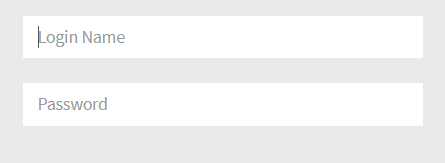
Step 2: Select New Message | Send SMS from the menu
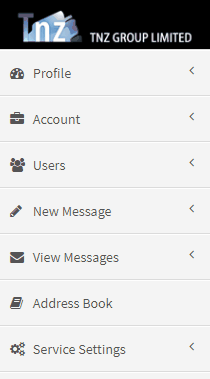
Step 3: Complete the Send SMS wizard
Personalise your messages using substitution
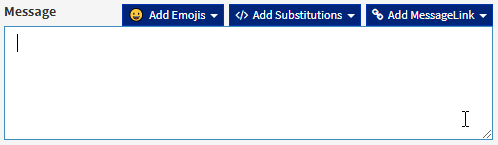
Step 4: Track results in real-time
Using the View Messages | Messages Sent menu
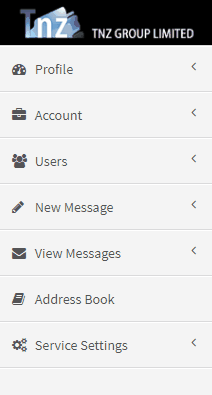
Save guide as PDF:  Sending SMS Broadcasts using the Dashboard
Sending SMS Broadcasts using the Dashboard

Send messages easily from our web portal, including support for substitution (personalisation) and message scheduling

Use our shared AU mobile numbers for sending and receiving messages. Options to register your own dedicated number

Report on delivery status (success/failed status), department cost centres (for billing) and Message IDs (for developers)

Contact mobile phones and receive SMS replies back via email or API

PRICING
Pay Monthly
10c/per SMS Part
Need more?
Get in touch with your requirements
* Pricing is in AUD excl GST, charged per SMS Part
